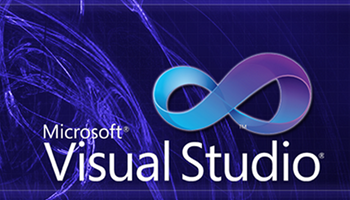While we hope you’ll love Visual Studio 2010 for all the application development it enables with powerful features and a robust extension model that enables great extensions like the Productivity Power Tools, if you ever need to uninstall Visual Studio it can be difficult. If you’ve ever tried to remove Visual Studio you already know this.
Default (VS2010_Uninstall-RTM.ENU.exe)
Uninstalls all top level products of 2010 release and its supporting components. This mode does not remove Visual Studio components shared with previous product releases (e.g. Visual Studio 2008) or system level updates such as Microsoft .NET Framework 4.0.
Full (VS2010_Uninstall-RTM.ENU.exe /full)
Removes Visual Studio 2010 and supporting products, including components shared with previous versions of Visual Studio. Note: may break features of previous versions of Visual Studio installed on the machine. This option does not remove Microsoft .NET Framework 4.0 from the machine.
Complete (VS2010_Uninstall-RTM.ENU.exe /full /netfx)
Removes entire set of Visual Studio 2010 and supporting products, including Microsoft .NET Framework 4.0 and components shared with previous versions of Visual Studio. Note: may break features of previous versions of Visual Studio or other products taking dependency on Microsoft .NET Framework 4.0.